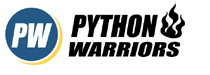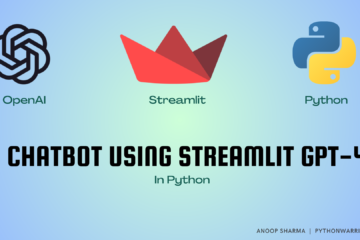OpenAI’s GPT-3 (Generative Pretrained Transformer 3) is a state-of-the-art language processing AI model that can generate human-like text. It can be used for a variety of natural language processing tasks, such as language translation, text summarization, and text generation.
To use GPT-3 in Python, you first need to install the OpenAI API client. This can be done by running the following command in your terminal:
Code language: Python (python)pip install openai
Next, you will need to obtain an API key from OpenAI. This can be done by creating an account on the OpenAI website and following the instructions to generate an API key.
Once you have installed the OpenAI client and obtained an API key, you can use GPT-3 in your Python code by importing the openai module and initializing the GPT-3 model with your API key.
The following code shows an example of how to do this:
import openai
openai.api_key = "<your-api-key>"
gpt3_model = openai.Model.get("text-davinci-002")
Code language: Python (python)To generate text with GPT-3, you can use the Completion class from the openai module. This class allows you to provide a prompt and specify various parameters, such as the length of the generated text and the temperature, which controls the randomness of the generated text.
Here is an example of how to use the Completion class to generate text with GPT-3:
completion = openai.Completion.create( engine="text-davinci-002",
prompt="The quick brown fox jumped over the lazy dog.",
max_tokens=128, temperature=0.5, )
generated_text = completion.text
OUTPUT - The quick brown fox jumped over the lazy dog is a sentence
that uses all the letters of the English alphabet. It is often used
as a sentence in typing tests to check that all the keys on a keyboard
are working properly. The sentence is not particularly meaningful and
is often used for this purpose because it is relatively short and easy
to type.
Code language: Python (python)The generated text will be returned in the text property of the Completion object. You can then use this text in your application as needed.
In conclusion, using GPT-3 in Python is relatively simple once you have installed the OpenAI API client and obtained an API key.
With just a few lines of code, you can harness the power of GPT-3 to perform a variety of natural language processing tasks in your Python applications.
PS: This entire blog is written by GPT-3, Isn’t this amazing!!
Keep Following PythonWarriors